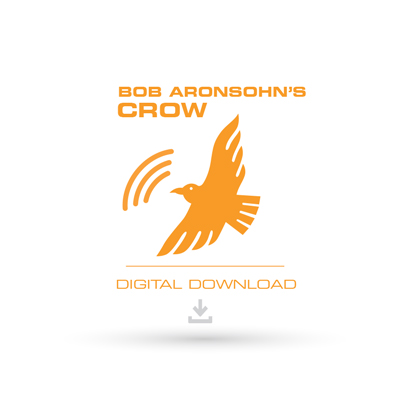Bob Aronsohn Crow Sound Pack
$40.00
IN STOCK
Available for immediate download. International orders may take additional processing time.
This product features 10 crow sounds produced by Bob Aronsohn. Available in a digital-download directly from our website. Sounds are available for purchase in FXP file format for all FOXPRO game calls except the following: 38, 48, 416, 532, ZR2, and Deadbone.
Featured Sounds
- Fighting Call
- Adult Crow Distress
- Young Crow Distress
- Excited Crow Call
- Mourning Call
- Come Here Call
- Recognition Call
- Fun & Frolic
- Young Crow Fighting
- Mourning Call Adult Crow Distress
Pricing Chart
| Classification | Number of Sounds | Price |
| Sounds flagged "NEW" | 1 - 7 | $7.00 ea. |
| Sounds flagged "NEW" | 8 - 15 | $6.00 ea. |
| Sounds flagged "NEW" | 16 | $5.00 ea. |
| Sounds NOT flagged "NEW" | 1 - 7 | $4.00 ea. |
| Sounds NOT flagged "NEW" | 8 - 15 | $3.00 ea. |
| Sounds NOT flagged "NEW" | 16 | $2.50 ea. |
What's in the box?
Bob Aronsohn Crow Sound Pack Digital Download
Depending upon the model of FOXPRO game call you select, the type of files that will be featured within your sound pack will vary. There are four types of files that FOXPRO has avaialable. It's important to understand that the three file types are not compatible across all FOXPRO models. For example, the HammerJack uses the 16B file type, but it is also capable of using FXP files. The Shockwave can use 24B and FXP files, but not 16B files. The X360 & X48 can use 16B, 24B or 32B files, but not FXP files. This is why it is absolutely critical that you select the appropriate model during the first part of the ordering process. If you fail to select the correct model, it can result in receiving incompatible files. The chart display below shows what models are compatible with each file type.
| File Type | Compatible Models |
| FXP | XR6, NX3, NX4, FX3, FX5, SCORPION X1A, X1B, X1C, SPITFIRE, WILDFIRE, WILDFIRE 2, FIRESTORM, FURY GX7, FURY 2, PB1, PB2, PB3, CS-24, CS-24B, CS-24C, TRUCK PRO, KRAKATOA, KRAKATOA II, CABELAS OUTFITTERS SERIES, SNOW-CROW PRO (SC3, SC5, SCP2), SUPER SNOW CROW PRO, CROSSFIRE, FUSION, OCC, HELLFIRE, SHOCKWAVE, INFERNO, BANSHEE, SCREAMING BANSHEE, BUCKPRO, ELK MOOSE PRO, TURKEY PRO, HAMMERJACK (1 & 2), PATRIOT, HI-JACK, X1, X24, X2S, XWAVE, SNOW PRO, SNOW COMMANDO |
| 16B | BuckPro, HammerJack, Patriot, X360, X48 |
| 24B | FURY GX7, FURY 2, PB1, PB2, PB3, CS-24, CS-24B, CS-24C, TRUCK PRO, KRAKATOA, KRAKATOA II, SNOW-CROW PRO (SCP2), SUPER SNOW CROW PRO, CROSSFIRE, FUSION, SHOCKWAVE, X24, X2S, XWAVE, X360, X48 |
| 32B | X360, X48 |
FOXPRO's proprietary file types (FXP, 16B, 24B, and 32B) cannot be opened and played-back on a computer in the manner of an MP3 or other audio file. These files can only be heard after they are properly installed on a FOXPRO game call. Windows users, in particular, should take note that you should never associate one of these files with any application on your computer. Doing so will result in an application being assigned to the file type which changes the icon.
Compressed Files
When downloading a sound pack, you have the option to download the entire sound pack at one time in the form of a compressed file (.zip). This file is a compressed container that holds all of the sounds that you have purchased. The individual files inside of the compressed file will be in one of three formats: FXP, 16B, 24B, or 32B.
Most all computers running a modern operating system have native support for compressed files. This means that you will not need any special software to open a compressed file. Older operating systems used to require a secondary/helper application such as WinZip or 7Zip, but that is not neccessary any longer.
Sound Selector & Previews
You will find all FOXPRO sounds available below. Go through and place a check next to each sound that you would like to have featured in this sound pack. Each sound has a play button to the right. To listen to a preview for each sound, click the play button next to it.
If you are currently logged in to your store account, use the button titled Mark Sounds I've Purchased to place a green check next to all of the sounds that you have purchased previously to help prevent duplicate purchases. Use the second button, titled Mark Standard Sounds for Selected Unit to place an orange mark next to all of the sounds that come standard on the unit selected.
MFK Sounds included standard on the X360 will have a green checkmark to the right.
Coyote (83 sounds)
Listening to audio previews: To listen to a preview, click the 'play' icon or 'Play Preview' link to the right of the sound name. The preview contains a voiceover stating, "This is a preview of the selected FOXPRO sound" as the audio preview plays. During playback, the 'play' icon will show a spinning icon in addition to the word 'Playing' indicating that the audio is currently playing. When the preview has finished playing, the 'play' icon will return to its normal state.
Sound IDs marked with an asterisk (*) indicate the sound is available in 32B format for the X360.
| Select (ALL) | Library | Sound ID | Sound Name | Preview | |
|---|---|---|---|---|---|
| NEW! Mark II | 1C5 * | Young Coyote Howl | Play Preview | ||
| Mark II | C15 | Female Coyote Bark Howls | Play Preview | ||
| Mark II | C16 | Female Coyote Howls | Play Preview | ||
| Mark II | C17 | Female Coyote Whimpers | Play Preview | ||
| Mark II | C18 | Female Coyote Bark Howls 2 | Play Preview | ||
| Mark II | C19 | Female Coyote Long Howls 1 | Play Preview | ||
| Mark II | C20 | Female Coyote Long Howls 2 | Play Preview | ||
| Mark II | C21 | Female Coyote Long Howls 3 | Play Preview | ||
| Mark II | C22 | Coyote Pup Screams | Play Preview | ||
| Mark II | C23 * | Female Coyote Challenge Barks | Play Preview | ||
| Mark II | C24 * | Female Coyote Challenge | Play Preview | ||
| Mark II | C25 | Coyote Group Yip Howls | Play Preview | ||
| Mark II | C26 | Coyote Pair | Play Preview | ||
| Mark II | C27 | Coyote Pup Distress 3 | Play Preview | ||
| Mark II | C28 | Female Yodel Howl | Play Preview | ||
| Mark II | C29 | Female Coyote Deep Howls | Play Preview | ||
| Mark II | C30 * | Coyote Male Barks | Play Preview | ||
| Mark II | C31 | Coyote Pair Yip Howls | Play Preview | ||
| Mark II | C32 | Yipping Coyotes | Play Preview | ||
| Mark II | C33 | Male Coyote Long Howl 1 | Play Preview | ||
| Mark II | C34 | Male Coyote Howls | Play Preview | ||
| Mark II | C35 | Fem Coyote Sub | Play Preview | ||
| Mark II | C36 | Coyote Yip Duet | Play Preview | ||
| Mark II | C37 | Coyote Duet | Play Preview | ||
| Mark II | C38 | Coyote Duet 2 | Play Preview | ||
| Mark II | C39 | Coyote Family | Play Preview | ||
| Mark II | C40 | Coyote Female Sore Howls | Play Preview | ||
| NEW! Mark II | C41 * | Inquisitive Coyote | Play Preview | ||
| NEW! Mark II | C42 * | Coyote Yaps | Play Preview | ||
| NEW! Mark II | C43 * | Great Group | Play Preview | ||
| NEW! Mark II | C44 * | Den Mayhem | Play Preview | ||
| NEW! Mark II | C45 * | Coyote Pair Challenge | Play Preview | ||
| NEW! Mark II | C46 * | Troubled Coyote Pup | Play Preview | ||
| NEW! Mark II | C47 | Cornered Coyote Pup | Play Preview | ||
| NEW! Mark II | C48 * | Mini Mouthy Coyote Pup | Play Preview | ||
| NEW! Mark II | C49 | Sniveling Coyote Pup | Play Preview | ||
| NEW! Mark II | C50 * | Shiller Coyote Pup | Play Preview | ||
| NEW! Mark II | C51 * | Clutch Pup | Play Preview | ||
| NEW! Mark II | C52 | Coyote Pup Growls | Play Preview | ||
| NEW! Mark II | C53 * | Defensive Coyote Pup | Play Preview | ||
| NEW! Mark II | C54 * | Coyote Pups Play Fight | Play Preview | ||
| NEW! Mark II | C55 * | Pup Grudge Match | Play Preview | ||
| NEW! Mark II | C56 * | Coyote Pup Brawl | Play Preview | ||
| NEW! Mark II | C57 * | Coyote Pup 314 | Play Preview | ||
| NEW! Mark II | C58 * | Den Heist | Play Preview | ||
| NEW! Mark II | C59 * | Graveling Coyote Pup | Play Preview | ||
| NEW! Mark II | C60 * | Bent Up Coyote Pup | Play Preview | ||
| NEW! Mark II | C61 * | Flea Bit Pup | Play Preview | ||
| NEW! Mark II | C62 * | Mangy Pup Squeaks | Play Preview | ||
| NEW! Mark II | C63 * | Wigged Out Coyote Pup | Play Preview | ||
| NEW! Mark II | C64 * | Chattering Pup | Play Preview | ||
| NEW! Mark II | C65 * | Coyote Pup Distress Yaps | Play Preview | ||
| NEW! Mark II | C66 * | Pot Luck Coyote Pup | Play Preview | ||
| NEW! Mark II | C67 * | Tin Town Pups | Play Preview | ||
| NEW! Mark II | C68 | Soprano-Tenor Coyote Pups | Play Preview | ||
| NEW! Mark II | C69 * | Whippie Coyote Pups | Play Preview | ||
| NEW! Mark II | C70 * | Frantic Coyote Pup | Play Preview | ||
| NEW! Mark II | C71 * | Nutty Nut Pup | Play Preview | ||
| NEW! Mark II | C72 * | Coyote Pup Bleak Squeaks | Play Preview | ||
| NEW! Mark II | C73 * | HP Coyote Pup | Play Preview | ||
| NEW! Mark II | C74 * | Trivering HP Pup | Play Preview | ||
| Regular | 100 | Coyote Growls | Play Preview | ||
| Regular | 101 | Coyote Yips | Play Preview | ||
| NEW! Regular | 102 | Male Coyote Threats | Play Preview | ||
| Regular | 103 | Troubled Coyote | Play Preview | ||
| NEW! Regular | 104 | Female Coyote Barks | Play Preview | ||
| NEW! Regular | 105 | Mild Coyote Barks | Play Preview | ||
| NEW! Regular | 106 | Agitated Coyote Barks | Play Preview | ||
| NEW! Regular | 107 | Angry Coyote Barks | Play Preview | ||
| Regular | 180 | Coyote Barks | Play Preview | ||
| Regular | 181 | Coyote Pup Howl | Play Preview | ||
| Regular | 182 | Baby Coyotes | Play Preview | ||
| Regular | 183 | Challenge Howl 2 | Play Preview | ||
| Regular | 184 | Coyote Male Challenge 4 | Play Preview | ||
| Regular | 185 | Coyote Male Challenge Scream | Play Preview | ||
| Regular | 207 | Coyote Locator | Play Preview | ||
| Regular | 210 | Coyote Death Cry | Play Preview | ||
| Regular | 214 | Coyote & Rabbit | Play Preview | ||
| Regular | 215 | Coyote & Fawn | Play Preview | ||
| Regular | 216 | Coyote Pup Distress 2 | Play Preview | ||
| Regular | 217 | Coyote Pup Frenzy | Play Preview | ||
| Regular | 219 | Coyote Threat Bark Howl | Play Preview | ||
| Regular | 220 | Coyote & Fox Fight | Play Preview |
Fox (28 sounds)
Listening to audio previews: To listen to a preview, click the 'play' icon or 'Play Preview' link to the right of the sound name. The preview contains a voiceover stating, "This is a preview of the selected FOXPRO sound" as the audio preview plays. During playback, the 'play' icon will show a spinning icon in addition to the word 'Playing' indicating that the audio is currently playing. When the preview has finished playing, the 'play' icon will return to its normal state.
Sound IDs marked with an asterisk (*) indicate the sound is available in 32B format for the X360.
| Select (ALL) | Library | Sound ID | Sound Name | Preview | |
|---|---|---|---|---|---|
| Mark II | C75 * | Baby Red Fox Distress 1 | Play Preview | ||
| Mark II | C76 * | Baby Red Fox Distress 2 | Play Preview | ||
| Mark II | C77 * | Juvenile Red Fox Distress | Play Preview | ||
| Mark II | C78 * | Juvenile Red Foxes | Play Preview | ||
| Mark II | C79 * | Red Fox Pups | Play Preview | ||
| NEW! Mark II | C80 | Struggling Red Fox | Play Preview | ||
| NEW! Mark II | C81 * | Red Fox Attacked | Play Preview | ||
| Mark II | C85 * | Platinum Grey Fox Pup | Play Preview | ||
| Mark II | C86 * | Steeltown Grey Fox Pup | Play Preview | ||
| Mark II | C87 * | Adult Grey Fox Distress | Play Preview | ||
| Mark II | C88 * | Grey Fox Fight | Play Preview | ||
| Mark II | C89 | Kit Fox Distress | Play Preview | ||
| Regular | 221 | Red Fox Rally | Play Preview | ||
| Regular | 222 | Gray Fox & Woodpecker | Play Preview | ||
| Regular | 223 | Red Fox & Rabbit | Play Preview | ||
| Regular | 224 | Gray Fox Distress | Play Preview | ||
| Regular | 225 | Gray Fox Pup 1 | Play Preview | ||
| Regular | 226 | Scream-N Gray Fox | Play Preview | ||
| Regular | 227 | Red Fox Distress | Play Preview | ||
| Regular | 228 | Arctic Fox Call | Play Preview | ||
| Regular | 229 | Red Fox Pup | Play Preview | ||
| Regular | 935 | Grieving Gray Fox | Play Preview | ||
| Regular | 936 | Growling Gray Fox | Play Preview | ||
| NEW! Regular | 937 | KT Red Fox Barks | Play Preview | ||
| NEW! Regular | 938 | Red Fox Talk-n | Play Preview | ||
| NEW! Regular | 939 | Raspy Red Fox Distress | Play Preview | ||
| NEW! Regular | 940 | Red Fox Com Bark | Play Preview | ||
| NEW! Regular | 941 | Red Fox Com Bark 2 | Play Preview |
Bobcat (3 sounds)
Listening to audio previews: To listen to a preview, click the 'play' icon or 'Play Preview' link to the right of the sound name. The preview contains a voiceover stating, "This is a preview of the selected FOXPRO sound" as the audio preview plays. During playback, the 'play' icon will show a spinning icon in addition to the word 'Playing' indicating that the audio is currently playing. When the preview has finished playing, the 'play' icon will return to its normal state.
Sound IDs marked with an asterisk (*) indicate the sound is available in 32B format for the X360.
| Select (ALL) | Library | Sound ID | Sound Name | Preview | |
|---|---|---|---|---|---|
| Mark II | F10 | Angry Bobcat | Play Preview | ||
| Mark II | F11 | Baby Bobcat | Play Preview | ||
| Regular | 380 | Aggressive Bobcat | Play Preview |
Wolf (7 sounds)
Listening to audio previews: To listen to a preview, click the 'play' icon or 'Play Preview' link to the right of the sound name. The preview contains a voiceover stating, "This is a preview of the selected FOXPRO sound" as the audio preview plays. During playback, the 'play' icon will show a spinning icon in addition to the word 'Playing' indicating that the audio is currently playing. When the preview has finished playing, the 'play' icon will return to its normal state.
Sound IDs marked with an asterisk (*) indicate the sound is available in 32B format for the X360.
| Select (ALL) | Library | Sound ID | Sound Name | Preview | |
|---|---|---|---|---|---|
| Regular | 320 | Lone Wolf | Play Preview | ||
| Regular | 322 | Wolf Growl | Play Preview | ||
| Regular | 323 | Wolf Pups | Play Preview | ||
| Regular | 324 | Wolf Pair Howl | Play Preview | ||
| Regular | 325 | Wolf Chorus Howl | Play Preview | ||
| Regular | 326 | Wolf Pack 2 | Play Preview | ||
| Regular | 328 | Wolf Pack 3 | Play Preview |
Mountain Lion (5 sounds)
Listening to audio previews: To listen to a preview, click the 'play' icon or 'Play Preview' link to the right of the sound name. The preview contains a voiceover stating, "This is a preview of the selected FOXPRO sound" as the audio preview plays. During playback, the 'play' icon will show a spinning icon in addition to the word 'Playing' indicating that the audio is currently playing. When the preview has finished playing, the 'play' icon will return to its normal state.
Sound IDs marked with an asterisk (*) indicate the sound is available in 32B format for the X360.
| Select (ALL) | Library | Sound ID | Sound Name | Preview | |
|---|---|---|---|---|---|
| Regular | 370 | Mt. Lion In Heat | Play Preview | ||
| Regular | 372 | Mt. Lion Begging | Play Preview | ||
| Regular | 373 | Mt. Lion Whistle | Play Preview | ||
| Regular | 374 | Mt. Lions Courting | Play Preview | ||
| Regular | 375 | Mt. Lion Female Call | Play Preview |
Bear (3 sounds)
Listening to audio previews: To listen to a preview, click the 'play' icon or 'Play Preview' link to the right of the sound name. The preview contains a voiceover stating, "This is a preview of the selected FOXPRO sound" as the audio preview plays. During playback, the 'play' icon will show a spinning icon in addition to the word 'Playing' indicating that the audio is currently playing. When the preview has finished playing, the 'play' icon will return to its normal state.
Sound IDs marked with an asterisk (*) indicate the sound is available in 32B format for the X360.
| Select (ALL) | Library | Sound ID | Sound Name | Preview | |
|---|---|---|---|---|---|
| Mark II | F50 * | Huffs Jaw Snaps | Play Preview | ||
| Regular | 170 | Bear Cub Distress 2 | Play Preview | ||
| Regular | 253 | Bear Cub Distress 1 | Play Preview |
Canine (14 sounds)
Listening to audio previews: To listen to a preview, click the 'play' icon or 'Play Preview' link to the right of the sound name. The preview contains a voiceover stating, "This is a preview of the selected FOXPRO sound" as the audio preview plays. During playback, the 'play' icon will show a spinning icon in addition to the word 'Playing' indicating that the audio is currently playing. When the preview has finished playing, the 'play' icon will return to its normal state.
Sound IDs marked with an asterisk (*) indicate the sound is available in 32B format for the X360.
| Select (ALL) | Library | Sound ID | Sound Name | Preview | |
|---|---|---|---|---|---|
| Mark II | C00 | Canine Pups 1 | Play Preview | ||
| Mark II | C01 | Canine Pups 2 | Play Preview | ||
| NEW! Mark II | C02 * | Canine Pup Distress | Play Preview | ||
| Mark II | C03 | Baying Hounds | Play Preview | ||
| Mark II | C04 * | Barking Canine | Play Preview | ||
| NEW! Mark II | C05 | Canine Pup Distress 2 | Play Preview | ||
| NEW! Mark II | C06 * | Canine Pup Hyper | Play Preview | ||
| NEW! Mark II | C07 * | Canine on Guard | Play Preview | ||
| NEW! Mark II | C08 * | Canine on Guard 2 | Play Preview | ||
| NEW! Mark II | C09 * | Baying Dog | Play Preview | ||
| NEW! Mark II | C10 * | Junk Yard Dog | Play Preview | ||
| Regular | 162 | Howling Dogs | Play Preview | ||
| Regular | 600 | Canine Pups | Play Preview | ||
| Regular | 620 | Canine Pups 3 | Play Preview |
Feline (6 sounds)
Listening to audio previews: To listen to a preview, click the 'play' icon or 'Play Preview' link to the right of the sound name. The preview contains a voiceover stating, "This is a preview of the selected FOXPRO sound" as the audio preview plays. During playback, the 'play' icon will show a spinning icon in addition to the word 'Playing' indicating that the audio is currently playing. When the preview has finished playing, the 'play' icon will return to its normal state.
Sound IDs marked with an asterisk (*) indicate the sound is available in 32B format for the X360.
| Select (ALL) | Library | Sound ID | Sound Name | Preview | |
|---|---|---|---|---|---|
| Mark II | F00 * | Kitten Cries | Play Preview | ||
| Mark II | F01 * | Crying Kittens | Play Preview | ||
| Mark II | F02 * | Kitten Distress 2 | Play Preview | ||
| Mark II | F03 * | Distressed Kittens | Play Preview | ||
| Regular | 246 | Kitten Distress | Play Preview | ||
| Regular | 391 | Cal Taylor Kittens | Play Preview |
Raccoon (16 sounds)
Listening to audio previews: To listen to a preview, click the 'play' icon or 'Play Preview' link to the right of the sound name. The preview contains a voiceover stating, "This is a preview of the selected FOXPRO sound" as the audio preview plays. During playback, the 'play' icon will show a spinning icon in addition to the word 'Playing' indicating that the audio is currently playing. When the preview has finished playing, the 'play' icon will return to its normal state.
Sound IDs marked with an asterisk (*) indicate the sound is available in 32B format for the X360.
| Select (ALL) | Library | Sound ID | Sound Name | Preview | |
|---|---|---|---|---|---|
| Mark II | N00 * | Raccoon Distress | Play Preview | ||
| Mark II | N01 * | Raccoon Distress 2 | Play Preview | ||
| Mark II | N02 * | Raccoon Fight | Play Preview | ||
| Mark II | N03 * | Twittering Raccoon | Play Preview | ||
| Mark II | N04 * | Young Raccoon Distress | Play Preview | ||
| Mark II | N05 * | Aggressive Raccoon | Play Preview | ||
| Mark II | N06 * | Mad Boar Raccoon | Play Preview | ||
| Mark II | N07 * | Raccoon Pup | Play Preview | ||
| Mark II | N08 * | Raccoon Puppies | Play Preview | ||
| Mark II | N09 * | Raccoon Pup Distress | Play Preview | ||
| Mark II | N10 * | Raccoon Pup Cries | Play Preview | ||
| Mark II | N11 * | Raccoons | Play Preview | ||
| NEW! Mark II | N12 | Hurt Raccoon | Play Preview | ||
| NEW! Mark II | N13 * | Raided Raccoon | Play Preview | ||
| Regular | 266 | Raccoon Pups | Play Preview | ||
| NEW! Regular | 267 | KT Raccoon Death Cries | Play Preview |
Rabbits & Hares (60 sounds)
Listening to audio previews: To listen to a preview, click the 'play' icon or 'Play Preview' link to the right of the sound name. The preview contains a voiceover stating, "This is a preview of the selected FOXPRO sound" as the audio preview plays. During playback, the 'play' icon will show a spinning icon in addition to the word 'Playing' indicating that the audio is currently playing. When the preview has finished playing, the 'play' icon will return to its normal state.
Sound IDs marked with an asterisk (*) indicate the sound is available in 32B format for the X360.
| Select (ALL) | Library | Sound ID | Sound Name | Preview | |
|---|---|---|---|---|---|
| Mark II | L00 * | Lightning Jack | Play Preview | ||
| Mark II | L01 * | Dying Jack | Play Preview | ||
| Mark II | L02 * | Lil Jack | Play Preview | ||
| Mark II | L03 * | Snow Shoe 1 | Play Preview | ||
| Mark II | L04 * | Snow Shoe 2 | Play Preview | ||
| Mark II | L05 * | Snow Shoe 3 | Play Preview | ||
| Mark II | L06 * | Snow Shoe High Pitch | Play Preview | ||
| Mark II | L07 * | Waning Jack | Play Preview | ||
| Mark II | L08 * | Waning Snow Shoe | Play Preview | ||
| Mark II | L09 * | Raspy Jack | Play Preview | ||
| Mark II | L10 | Devil Hare | Play Preview | ||
| Mark II | L11 | White Tailed Jack | Play Preview | ||
| Mark II | L12 | Mountain Hare | Play Preview | ||
| Mark II | L13 | White Tailed Jack 2 | Play Preview | ||
| NEW! Mark II | L14 * | Antelope Jack | Play Preview | ||
| NEW! Mark II | L15 * | Weno Jack | Play Preview | ||
| NEW! Mark II | L16 * | Mix Jack | Play Preview | ||
| NEW! Mark II | L17 | Bay Bee Jack | Play Preview | ||
| NEW! Mark II | L18 | Bay Bee Jack 2 | Play Preview | ||
| NEW! Mark II | L19 | Pipsqueak Jack | Play Preview | ||
| NEW! Mark II | L20 | Wee Jack | Play Preview | ||
| NEW! Mark II | L21 | Jack Jr | Play Preview | ||
| NEW! Mark II | L22 | Petite Jack | Play Preview | ||
| NEW! Mark II | L23 | Young Jack | Play Preview | ||
| NEW! Mark II | L24 | Lil Jack Duet | Play Preview | ||
| Mark II | L50 * | Scream-N Rabbit | Play Preview | ||
| Mark II | L51 * | Big Rabbit Distress | Play Preview | ||
| Mark II | L52 * | Mad Rabbit Distress | Play Preview | ||
| Mark II | L53 * | Lil Rabbit | Play Preview | ||
| Mark II | L54 * | Bay Bee Cottontail | Play Preview | ||
| Mark II | L55 * | Adult Cottontail | Play Preview | ||
| Mark II | L56 * | CF Cottontail | Play Preview | ||
| Mark II | L57 * | Eastern Cottontail | Play Preview | ||
| Mark II | L58 * | Cagie Cottontail | Play Preview | ||
| Mark II | L59 * | Lils Cottontail | Play Preview | ||
| Mark II | L60 * | Big Baby Cottontail | Play Preview | ||
| Mark II | L61 * | Baby Cottontail 2 | Play Preview | ||
| Mark II | L62 * | Baby Cottontail Duet 2 | Play Preview | ||
| Mark II | L63 | Rabbit | Play Preview | ||
| Mark II | L64 | Bay Bee Cottontail 2 | Play Preview | ||
| NEW! Mark II | L65 * | Mr McCottontail | Play Preview | ||
| NEW! Mark II | L66 * | Mrs McCottontail | Play Preview | ||
| Regular | 151 | Grown Cottontail | Play Preview | ||
| Regular | 231 | Crying Jack | Play Preview | ||
| Regular | 232 | Scream-N Jack | Play Preview | ||
| Regular | 233 | Jackrabbit Distress | Play Preview | ||
| Regular | 234 | Angry Jack | Play Preview | ||
| Regular | 235 | Slow Jack | Play Preview | ||
| Regular | 236 | Jack Rabbit Distress 2 | Play Preview | ||
| Regular | 237 | Cottontail Distress 1 | Play Preview | ||
| Regular | 239 | Cottontail Duet | Play Preview | ||
| Regular | 240 | Baby Cottontail 3 | Play Preview | ||
| Regular | 350 | Baby Cottontail Distress 1 | Play Preview | ||
| Regular | 351 | Baby Cottontail Frenzy | Play Preview | ||
| Regular | 352 | Raccoon & Baby Cottontail | Play Preview | ||
| Regular | 354 | DSG Cottontail Distress | Play Preview | ||
| Regular | 355 | Cal Taylor Cottontail Dist. | Play Preview | ||
| Regular | 735 | Spring Hare Distress | Play Preview | ||
| Regular | 736 | Scrub Hare Distress | Play Preview | ||
| Regular | 737 | Young Rabbit Distress | Play Preview |
Bird Distresses (80 sounds)
Listening to audio previews: To listen to a preview, click the 'play' icon or 'Play Preview' link to the right of the sound name. The preview contains a voiceover stating, "This is a preview of the selected FOXPRO sound" as the audio preview plays. During playback, the 'play' icon will show a spinning icon in addition to the word 'Playing' indicating that the audio is currently playing. When the preview has finished playing, the 'play' icon will return to its normal state.
Sound IDs marked with an asterisk (*) indicate the sound is available in 32B format for the X360.
| Select (ALL) | Library | Sound ID | Sound Name | Preview | |
|---|---|---|---|---|---|
| NEW! Mark II | 5B0 * | Flycatcher Distress | Play Preview | ||
| NEW! Mark II | 5B1 * | Western Flycatcher Distress | Play Preview | ||
| NEW! Mark II | 5B2 | Baby Killdeer Distress | Play Preview | ||
| NEW! Mark II | 5B3 | Killdeer Alert | Play Preview | ||
| NEW! Mark II | 5B4 | Killdeer Pair | Play Preview | ||
| NEW! Mark II | 5B5 | Lost Baby Killdeer | Play Preview | ||
| NEW! Mark II | 5B6 * | Brown Thrasher 2 | Play Preview | ||
| Mark II | B00 * | Raspy Woodpecker | Play Preview | ||
| Mark II | B01 * | Weep-N Woodpecker | Play Preview | ||
| Mark II | B02 * | Wail-N Woodpecker | Play Preview | ||
| Mark II | B03 * | Wacky Woodpecker | Play Preview | ||
| Mark II | B04 * | Worried Woodpecker | Play Preview | ||
| Mark II | B05 * | Hairy Woodpecker 1 | Play Preview | ||
| Mark II | B06 * | Hairy Woodpecker 2 | Play Preview | ||
| Mark II | B07 * | Red Bellied Woodpecker 1 | Play Preview | ||
| Mark II | B08 * | Red Bellied Woodpecker 2 | Play Preview | ||
| Mark II | B09 * | Woodpecker | Play Preview | ||
| Mark II | B10 * | Red Bellied Woodpecker 3 | Play Preview | ||
| Mark II | B70 * | Finch Distress | Play Preview | ||
| Mark II | B71 * | Starling Distress 2 | Play Preview | ||
| Mark II | B72 * | Distress Starlings | Play Preview | ||
| Mark II | B73 * | Grey Catbird Distress | Play Preview | ||
| Mark II | B74 * | Goldfinch Distress | Play Preview | ||
| Mark II | B75 * | Blue Jay Distress | Play Preview | ||
| Mark II | B76 * | Robin Distress 1 | Play Preview | ||
| Mark II | B77 * | Wood Duckling | Play Preview | ||
| Mark II | B78 * | Wood Ducklings | Play Preview | ||
| Mark II | B79 * | Mallard Duckling | Play Preview | ||
| Mark II | B80 * | Baby Turkey | Play Preview | ||
| Mark II | B81 * | Baby Turkey Trio | Play Preview | ||
| Mark II | B82 * | English Sparrow Distress | Play Preview | ||
| Mark II | B83 * | Distressed Sparrows | Play Preview | ||
| Mark II | B84 * | Cranky Male Cardinal | Play Preview | ||
| Mark II | B85 * | Titmouse Tantrum | Play Preview | ||
| Mark II | B86 * | Nutty Nuthatch | Play Preview | ||
| Mark II | B87 * | Ranting Red Bird | Play Preview | ||
| NEW! Mark II | B88 * | Brown Thrasher Distress | Play Preview | ||
| Mark II | B89 | Gray Jay Distress | Play Preview | ||
| Mark II | B90 * | Chicken Distress | Play Preview | ||
| Mark II | B91 * | Starling Screams | Play Preview | ||
| Mark II | B92 | Mad Starling | Play Preview | ||
| Mark II | B93 * | Rooster | Play Preview | ||
| Mark II | B94 | Robin Distress 2 | Play Preview | ||
| NEW! Mark II | B95 * | Young Robin Distress | Play Preview | ||
| NEW! Mark II | B96 * | Young Robin Distress 2 | Play Preview | ||
| NEW! Mark II | B97 * | Young Starling Distress | Play Preview | ||
| NEW! Mark II | B98 * | Young Starling Distress 2 | Play Preview | ||
| NEW! Mark II | B99 * | Western Kingbird Distress | Play Preview | ||
| Regular | 243 | Chicken Dist 1 | Play Preview | ||
| Regular | 290 | Lucky Bird | Play Preview | ||
| Regular | 291 | Woodpecker Distress | Play Preview | ||
| Regular | 292 | Northern Flicker | Play Preview | ||
| Regular | 293 | Young Blue Jay Distress | Play Preview | ||
| Regular | 294 | Partridge Distress | Play Preview | ||
| Regular | 295 | Pheasant Distress | Play Preview | ||
| Regular | 296 | Quail Distress | Play Preview | ||
| Regular | 297 | Turkey Distress | Play Preview | ||
| Regular | 298 | Starling Distress | Play Preview | ||
| NEW! Regular | 330 | KT Woodpecker Delight | Play Preview | ||
| Regular | 331 | Shore Bird Distress | Play Preview | ||
| Regular | 332 | Screamin Blue Jay Dist. | Play Preview | ||
| Regular | 333 | Adult Blue Jay Distress | Play Preview | ||
| Regular | 334 | Game Bird Chick Distress | Play Preview | ||
| Regular | 335 | Cow Bird Distress | Play Preview | ||
| Regular | 336 | Female Cardinal Distress | Play Preview | ||
| Regular | 337 | Male Cardinal Distress | Play Preview | ||
| Regular | 338 | Heron Distress | Play Preview | ||
| Regular | 339 | Guinea Fowl Distress | Play Preview | ||
| NEW! Regular | 340 | KT Chicken Distress | Play Preview | ||
| NEW! Regular | 342 | Startled Starling 1 | Play Preview | ||
| NEW! Regular | 343 | Startled Starling 2 | Play Preview | ||
| NEW! Regular | 344 | Lark Bunting Distress | Play Preview | ||
| NEW! Regular | 345 | Barn Swallow Distress | Play Preview | ||
| NEW! Regular | 346 | Barn Swallow Distress 2 | Play Preview | ||
| NEW! Regular | 347 | Bird Duet | Play Preview | ||
| NEW! Regular | 348 | KT Mocking Bird | Play Preview | ||
| Regular | 520 | Ring Necked Pheasant | Play Preview | ||
| Regular | 521 | Chicken Dist 2 | Play Preview | ||
| Regular | 522 | Chukar | Play Preview | ||
| Regular | 601 | Cow Bird Duet | Play Preview |
Rodents & Coaxers (36 sounds)
Listening to audio previews: To listen to a preview, click the 'play' icon or 'Play Preview' link to the right of the sound name. The preview contains a voiceover stating, "This is a preview of the selected FOXPRO sound" as the audio preview plays. During playback, the 'play' icon will show a spinning icon in addition to the word 'Playing' indicating that the audio is currently playing. When the preview has finished playing, the 'play' icon will return to its normal state.
Sound IDs marked with an asterisk (*) indicate the sound is available in 32B format for the X360.
| Select (ALL) | Library | Sound ID | Sound Name | Preview | |
|---|---|---|---|---|---|
| Mark II | N20 | Angry Badger | Play Preview | ||
| Mark II | N21 | Weasel | Play Preview | ||
| Mark II | N40 * | Little Brown Bat | Play Preview | ||
| Mark II | N50 * | Baby Porcupine | Play Preview | ||
| Mark II | N51 * | Adult Porcupine | Play Preview | ||
| Mark II | R00 | Guinea Pigs | Play Preview | ||
| Mark II | R01 | Guinea Pig 2 | Play Preview | ||
| Mark II | R02 * | Flying Squirrel Distress | Play Preview | ||
| Mark II | R03 * | Grey Squirrel | Play Preview | ||
| Mark II | R04 * | Young Rat Distress | Play Preview | ||
| Mark II | R05 * | Adult Rat Distress | Play Preview | ||
| Mark II | R06 * | Rat Duet | Play Preview | ||
| Mark II | R07 * | Vole Squeaks | Play Preview | ||
| Mark II | R08 * | Red Squirrel Distress | Play Preview | ||
| Mark II | R09 * | Roar-N Red Squirrel | Play Preview | ||
| Mark II | R10 * | Field Mouse Distress | Play Preview | ||
| Mark II | R11 | Meadow Mouse | Play Preview | ||
| NEW! Mark II | R12 | Mouse Distress | Play Preview | ||
| NEW! Mark II | R13 | Deer Mouse Distress | Play Preview | ||
| NEW! Mark II | R14 | Mad Mouse | Play Preview | ||
| NEW! Mark II | R15 | Mr Mouse | Play Preview | ||
| NEW! Mark II | R16 * | Gabbing Guinea Pig | Play Preview | ||
| NEW! Mark II | R17 * | Grieving Grey Squirrel | Play Preview | ||
| NEW! Mark II | R18 * | Growl-n Grey Squirrel | Play Preview | ||
| NEW! Mark II | R19 * | Earls Grey Squirrel | Play Preview | ||
| NEW! Mark II | R20 * | Grey Squirrel Delight | Play Preview | ||
| Regular | 242 | Groundhog Distress | Play Preview | ||
| Regular | 245 | Squirrel Distress | Play Preview | ||
| Regular | 247 | Prairie Dog Distress | Play Preview | ||
| Regular | 249 | Rodent Distress | Play Preview | ||
| Regular | 503 | Sage Rat Distress | Play Preview | ||
| Regular | 510 | Prairie Dog All-Clear | Play Preview | ||
| Regular | 523 | Belding Squirrel | Play Preview | ||
| Regular | 524 | Porcupine | Play Preview | ||
| Regular | 525 | Western Vole | Play Preview | ||
| NEW! Regular | 526 | Smacked Rat | Play Preview |
Mixed Stereo Sounds (14 sounds)
Listening to audio previews: To listen to a preview, click the 'play' icon or 'Play Preview' link to the right of the sound name. The preview contains a voiceover stating, "This is a preview of the selected FOXPRO sound" as the audio preview plays. During playback, the 'play' icon will show a spinning icon in addition to the word 'Playing' indicating that the audio is currently playing. When the preview has finished playing, the 'play' icon will return to its normal state.
Sound IDs marked with an asterisk (*) indicate the sound is available in 32B format for the X360.
| Select (ALL) | Library | Sound ID | Sound Name | Preview | |
|---|---|---|---|---|---|
| Mark II | Z00 | Coyote & Canine Pups | Play Preview | ||
| Mark II | Z01 * | Whitetail Doe/Fawn Distress | Play Preview | ||
| Mark II | Z02 * | Light. Jack & Adult Cottontail | Play Preview | ||
| Mark II | Z03 * | Scream-N Rabbit & Raccoon | Play Preview | ||
| Mark II | Z04 * | Sparrow & Woodpecker | Play Preview | ||
| Mark II | Z05 * | Goat Cries & Kid Goat | Play Preview | ||
| Mark II | Z06 * | Adult & Baby Cottontail | Play Preview | ||
| Mark II | Z07 | Coyote Pup & Rabbit | Play Preview | ||
| Mark II | Z08 * | Magpies & Jack Rabbit | Play Preview | ||
| Mark II | Z09 | Ravens & Jack Rabbit | Play Preview | ||
| Regular | 010 | Coyote & Fox | Play Preview | ||
| Regular | 011 | Gray Fox Fight | Play Preview | ||
| Regular | 012 | Gray Fox & Rabbit | Play Preview | ||
| Regular | 013 | Crows Rabbit | Play Preview |
Turkey (18 sounds)
Listening to audio previews: To listen to a preview, click the 'play' icon or 'Play Preview' link to the right of the sound name. The preview contains a voiceover stating, "This is a preview of the selected FOXPRO sound" as the audio preview plays. During playback, the 'play' icon will show a spinning icon in addition to the word 'Playing' indicating that the audio is currently playing. When the preview has finished playing, the 'play' icon will return to its normal state.
Sound IDs marked with an asterisk (*) indicate the sound is available in 32B format for the X360.
| Select (ALL) | Library | Sound ID | Sound Name | Preview | |
|---|---|---|---|---|---|
| Mark II | B30 | Turkey Gobbles 2 | Play Preview | ||
| Mark II | B31 | Old Tom Gobbling | Play Preview | ||
| Mark II | B32 | Dueling Gobblers | Play Preview | ||
| Mark II | B33 | Jake Gobbles | Play Preview | ||
| Mark II | B34 | Spits Yelps Gobbles | Play Preview | ||
| Mark II | B35 | Just Yelps | Play Preview | ||
| Mark II | B36 | Yelping Hen | Play Preview | ||
| Mark II | B37 | Hens CYP | Play Preview | ||
| Mark II | B38 | Just Clucks | Play Preview | ||
| Mark II | B39 | Clucks Yelps | Play Preview | ||
| Mark II | B40 | Tree Talk | Play Preview | ||
| Mark II | B41 | Jake Talk | Play Preview | ||
| NEW! Mark II | B42 | Jake Gobbles 2 | Play Preview | ||
| Mark II | B65 | Barred Owl | Play Preview | ||
| Mark II | B66 | Barred Owls | Play Preview | ||
| Regular | 283 | Turkey Gobbles 1 | Play Preview | ||
| Regular | 284 | Gobbles and Yelps | Play Preview | ||
| Regular | 285 | Wild Turkey Hen | Play Preview |
Hogs (12 sounds)
Listening to audio previews: To listen to a preview, click the 'play' icon or 'Play Preview' link to the right of the sound name. The preview contains a voiceover stating, "This is a preview of the selected FOXPRO sound" as the audio preview plays. During playback, the 'play' icon will show a spinning icon in addition to the word 'Playing' indicating that the audio is currently playing. When the preview has finished playing, the 'play' icon will return to its normal state.
Sound IDs marked with an asterisk (*) indicate the sound is available in 32B format for the X360.
| Select (ALL) | Library | Sound ID | Sound Name | Preview | |
|---|---|---|---|---|---|
| Mark II | H00 * | Begging Hogs | Play Preview | ||
| Mark II | H01 * | Feeding Frenzy 1 | Play Preview | ||
| Mark II | H02 * | Feeding Hogs 2 | Play Preview | ||
| Mark II | H03 * | Baby Pig Distress | Play Preview | ||
| Mark II | H04 * | Juvenile Pig Dist | Play Preview | ||
| Mark II | H05 * | Sow Protection | Play Preview | ||
| Mark II | H06 * | Hog Bachelor Fight | Play Preview | ||
| Mark II | H07 * | Sow & Boar Fight | Play Preview | ||
| Mark II | H08 * | Big Sparring Boars | Play Preview | ||
| Mark II | H20 * | Lil Piggy | Play Preview | ||
| Regular | 244 | Baby Pig Distress | Play Preview | ||
| Regular | 341 | Wild Pig Distress | Play Preview |
Domestic Farm Animals (9 sounds)
Listening to audio previews: To listen to a preview, click the 'play' icon or 'Play Preview' link to the right of the sound name. The preview contains a voiceover stating, "This is a preview of the selected FOXPRO sound" as the audio preview plays. During playback, the 'play' icon will show a spinning icon in addition to the word 'Playing' indicating that the audio is currently playing. When the preview has finished playing, the 'play' icon will return to its normal state.
Sound IDs marked with an asterisk (*) indicate the sound is available in 32B format for the X360.
| Select (ALL) | Library | Sound ID | Sound Name | Preview | |
|---|---|---|---|---|---|
| Mark II | M00 * | Kid Goat Cries 2 | Play Preview | ||
| Mark II | M01 * | Kid Goat Distress 2 | Play Preview | ||
| Mark II | M02 * | Baby Goat 1 | Play Preview | ||
| Mark II | M03 * | Juvenile Lost Goat | Play Preview | ||
| Mark II | M04 * | Baby Goat 2 | Play Preview | ||
| Mark II | M05 * | Crying Calf | Play Preview | ||
| Mark II | M06 * | Calf Scream | Play Preview | ||
| Mark II | M07 * | Distressed Calf | Play Preview | ||
| Regular | 258 | Lost Sheep | Play Preview |
Deer (18 sounds)
Listening to audio previews: To listen to a preview, click the 'play' icon or 'Play Preview' link to the right of the sound name. The preview contains a voiceover stating, "This is a preview of the selected FOXPRO sound" as the audio preview plays. During playback, the 'play' icon will show a spinning icon in addition to the word 'Playing' indicating that the audio is currently playing. When the preview has finished playing, the 'play' icon will return to its normal state.
Sound IDs marked with an asterisk (*) indicate the sound is available in 32B format for the X360.
| Select (ALL) | Library | Sound ID | Sound Name | Preview | |
|---|---|---|---|---|---|
| Mark II | D00 * | Whitetail Distress | Play Preview | ||
| Mark II | D01 * | Whitetail Buck Fawn 1 | Play Preview | ||
| Mark II | D02 * | Whitetail Buck Fawn 2 | Play Preview | ||
| Mark II | D03 * | Whitetail Doe Fawn 1 | Play Preview | ||
| Mark II | D04 * | Whitetail Doe Fawn 2 | Play Preview | ||
| Mark II | D05 * | Aggressive Whitetail | Play Preview | ||
| Mark II | D06 * | Whitetail Yng Dst | Play Preview | ||
| Mark II | D07 * | Whitetail Yng Angry | Play Preview | ||
| NEW! Mark II | D08 | Mule Deer Fawn Cries | Play Preview | ||
| Mark II | D55 | Antelope Fawn Cry | Play Preview | ||
| Mark II | D56 | Male Antelope Dist | Play Preview | ||
| Regular | 195 | Fawn Distress | Play Preview | ||
| Regular | 251 | Antelope Fawn Dist | Play Preview | ||
| NEW! Regular | 252 | Antelope Fawn Bawl | Play Preview | ||
| Regular | 255 | Fawn Bleats | Play Preview | ||
| Regular | 360 | Blacktail Doe Distress | Play Preview | ||
| Regular | 361 | Blacktail Fawn Distress | Play Preview | ||
| Regular | 363 | Mule Deer Fawn | Play Preview |
African Sounds (10 sounds)
Listening to audio previews: To listen to a preview, click the 'play' icon or 'Play Preview' link to the right of the sound name. The preview contains a voiceover stating, "This is a preview of the selected FOXPRO sound" as the audio preview plays. During playback, the 'play' icon will show a spinning icon in addition to the word 'Playing' indicating that the audio is currently playing. When the preview has finished playing, the 'play' icon will return to its normal state.
Sound IDs marked with an asterisk (*) indicate the sound is available in 32B format for the X360.
| Select (ALL) | Library | Sound ID | Sound Name | Preview | |
|---|---|---|---|---|---|
| Regular | 705 | Spotted Hyena | Play Preview | ||
| Regular | 710 | Black Backed Jackal | Play Preview | ||
| Regular | 711 | Jackal Challenge | Play Preview | ||
| Regular | 712 | Jackal Howl | Play Preview | ||
| Regular | 713 | Jackal | Play Preview | ||
| Regular | 720 | Cheetah Female Call | Play Preview | ||
| Regular | 721 | Cheetah Male Call | Play Preview | ||
| Regular | 730 | Princess Bird Dist | Play Preview | ||
| Regular | 750 | African Lion Roar | Play Preview | ||
| Regular | 751 | African Lion Cub Beg | Play Preview |
Crow (21 sounds)
Listening to audio previews: To listen to a preview, click the 'play' icon or 'Play Preview' link to the right of the sound name. The preview contains a voiceover stating, "This is a preview of the selected FOXPRO sound" as the audio preview plays. During playback, the 'play' icon will show a spinning icon in addition to the word 'Playing' indicating that the audio is currently playing. When the preview has finished playing, the 'play' icon will return to its normal state.
Sound IDs marked with an asterisk (*) indicate the sound is available in 32B format for the X360.
| Select (ALL) | Library | Sound ID | Sound Name | Preview | |
|---|---|---|---|---|---|
| Mark II | B50 * | Magpies | Play Preview | ||
| Mark II | B51 | Raven Duet | Play Preview | ||
| Mark II | B52 * | Crows 2 | Play Preview | ||
| Mark II | B53 | Juv Magpie Distress | Play Preview | ||
| NEW! Mark II | B54 | Magpie Distress | Play Preview | ||
| NEW! Mark II | B55 | Magpie Duet | Play Preview | ||
| NEW! Mark II | B56 | Magpie Hurt | Play Preview | ||
| NEW! Mark II | B57 | Magpie Marvel | Play Preview | ||
| NEW! Mark II | B58 | Raven Baby Distress | Play Preview | ||
| NEW! Mark II | B59 | Raven Baby Duet | Play Preview | ||
| Regular | 270 | Crow Fight | Play Preview | ||
| Regular | 271 | Crow Party | Play Preview | ||
| Regular | 272 | Crow Duet | Play Preview | ||
| Regular | 275 | Dying Crow | Play Preview | ||
| Regular | 276 | Crow & Hawk Fight | Play Preview | ||
| Regular | 278 | Crow Gathering | Play Preview | ||
| Regular | 279 | Struggling Crow | Play Preview | ||
| Regular | 280 | Crows | Play Preview | ||
| Regular | 530 | Magpie Fight | Play Preview | ||
| Regular | 532 | Raven Pair | Play Preview | ||
| Regular | 533 | Raven Flock | Play Preview |
Waterfowl (35 sounds)
Listening to audio previews: To listen to a preview, click the 'play' icon or 'Play Preview' link to the right of the sound name. The preview contains a voiceover stating, "This is a preview of the selected FOXPRO sound" as the audio preview plays. During playback, the 'play' icon will show a spinning icon in addition to the word 'Playing' indicating that the audio is currently playing. When the preview has finished playing, the 'play' icon will return to its normal state.
Sound IDs marked with an asterisk (*) indicate the sound is available in 32B format for the X360.
| Select (ALL) | Library | Sound ID | Sound Name | Preview | |
|---|---|---|---|---|---|
| Regular | 050 | SR Small Flock | Play Preview | ||
| Regular | 051 | SR Medium Flock | Play Preview | ||
| Regular | 052 | SR Large Flock | Play Preview | ||
| Regular | 053 | SR XL Flock | Play Preview | ||
| Regular | 054 | SB Feeders and Callers | Play Preview | ||
| Regular | 055 | SB Fighters | Play Preview | ||
| Regular | 056 | SB Fighters and Feeders | Play Preview | ||
| Regular | 057 | SB Mellow Callers | Play Preview | ||
| Regular | 058 | SB Feeder Sounds | Play Preview | ||
| Regular | 059 | SB Loud and Proud | Play Preview | ||
| Regular | 060 | CHD Ross Callers Smallflock | Play Preview | ||
| Regular | 061 | CHD Callers Lite | Play Preview | ||
| Regular | 062 | CHD Callers | Play Preview | ||
| Regular | 063 | CHD Deep Snow | Play Preview | ||
| Regular | 064 | CHD Feeders | Play Preview | ||
| Regular | 065 | UHD Ross Feeders | Play Preview | ||
| Regular | 066 | UHD Calling all Snows | Play Preview | ||
| Regular | 067 | UHD Feeders Callers Lite | Play Preview | ||
| Regular | 068 | UHD Feeders Callers | Play Preview | ||
| Regular | 069 | UHD Kitchen Sink | Play Preview | ||
| NEW! Regular | 070 | Greater Snows | Play Preview | ||
| Regular | 123 | Excited Calling | Play Preview | ||
| Regular | 124 | Feeding Gabble Barks | Play Preview | ||
| Regular | 125 | Feeding Gabble | Play Preview | ||
| Regular | 126 | Group Calling | Play Preview | ||
| Regular | 127 | Incoming Feeding | Play Preview | ||
| Regular | 128 | Individual Calls | Play Preview | ||
| Regular | 129 | Snow Fun | Play Preview | ||
| Regular | 130 | Snow Fun 2 | Play Preview | ||
| Regular | 131 | Snows Snows Snows | Play Preview | ||
| Regular | 300 | Snow Geese | Play Preview | ||
| Regular | 307 | Snow Goose Large Flock 1 | Play Preview | ||
| Regular | 308 | Snow Goose Large Flock 2 | Play Preview | ||
| Regular | 311 | Feeding Mallards | Play Preview | ||
| Regular | 319 | Sandhill Crane | Play Preview |
Alligator (7 sounds)
Listening to audio previews: To listen to a preview, click the 'play' icon or 'Play Preview' link to the right of the sound name. The preview contains a voiceover stating, "This is a preview of the selected FOXPRO sound" as the audio preview plays. During playback, the 'play' icon will show a spinning icon in addition to the word 'Playing' indicating that the audio is currently playing. When the preview has finished playing, the 'play' icon will return to its normal state.
Sound IDs marked with an asterisk (*) indicate the sound is available in 32B format for the X360.
| Select (ALL) | Library | Sound ID | Sound Name | Preview | |
|---|---|---|---|---|---|
| Mark II | Z50 | Alligator Baby | Play Preview | ||
| Mark II | Z51 | Baby Alligator 2 | Play Preview | ||
| Mark II | Z52 | Alligator group | Play Preview | ||
| Mark II | Z53 | Alligator Group 2 | Play Preview | ||
| Mark II | Z54 | Big Baby Gator | Play Preview | ||
| Mark II | Z55 | Alligator Bellow | Play Preview | ||
| Mark II | Z56 | Gator Bellow and Baby | Play Preview |
Bob Aronsohn Crow Sounds (10 sounds)
Listening to audio previews: To listen to a preview, click the 'play' icon or 'Play Preview' link to the right of the sound name. The preview contains a voiceover stating, "This is a preview of the selected FOXPRO sound" as the audio preview plays. During playback, the 'play' icon will show a spinning icon in addition to the word 'Playing' indicating that the audio is currently playing. When the preview has finished playing, the 'play' icon will return to its normal state.
Sound IDs marked with an asterisk (*) indicate the sound is available in 32B format for the X360.
| Select (ALL) | Library | Sound ID | Sound Name | Preview | |
|---|---|---|---|---|---|
| Custom | 01B | Fighting Call | |||
| Custom | 02B | Adult Crow Distress | |||
| Custom | 03B | Young Crow Distress | |||
| Custom | 04B | Excited Crow Call | |||
| Custom | 05B | Mourning Call | |||
| Custom | 06B | Come Here Call | |||
| Custom | 07B | Recognition Call | |||
| Custom | 08B | Fun & Frolic | |||
| Custom | 09B | Young Crow & Fighting Call | |||
| Custom | 10B | Mourning & Adult Distress |
Elk & Moose (16 sounds)
Listening to audio previews: To listen to a preview, click the 'play' icon or 'Play Preview' link to the right of the sound name. The preview contains a voiceover stating, "This is a preview of the selected FOXPRO sound" as the audio preview plays. During playback, the 'play' icon will show a spinning icon in addition to the word 'Playing' indicating that the audio is currently playing. When the preview has finished playing, the 'play' icon will return to its normal state.
Sound IDs marked with an asterisk (*) indicate the sound is available in 32B format for the X360.
| Select (ALL) | Library | Sound ID | Sound Name | Preview | |
|---|---|---|---|---|---|
| Mark II | D30 * | Elk Calf Distress | Play Preview | ||
| Mark II | D31 * | Elk Chuckle | Play Preview | ||
| Mark II | D32 * | Bugle-M-In | Play Preview | ||
| Mark II | D33 * | Magnum Bugles | Play Preview | ||
| Mark II | D34 * | Courting Bugles | Play Preview | ||
| Mark II | D45 | Moose Grunts | Play Preview | ||
| Mark II | D46 * | Thrashing Moose | Play Preview | ||
| Regular | 193 | Moose in Water | Play Preview | ||
| Regular | 197 | Moose Cow 2 | Play Preview | ||
| Regular | 260 | Elk Bull Bugling | Play Preview | ||
| Regular | 261 | Elk Cow Chirps | Play Preview | ||
| Regular | 400 | Satellite Bull Bugling | Play Preview | ||
| Regular | 403 | Elk Cow and Bull | Play Preview | ||
| Regular | 404 | Elk Calves | Play Preview | ||
| Regular | 405 | Elk Bull Bugle 2 | Play Preview | ||
| Regular | 406 | Satellite Elk 2 | Play Preview |
Tim Wells (1 sounds)
Listening to audio previews: To listen to a preview, click the 'play' icon or 'Play Preview' link to the right of the sound name. The preview contains a voiceover stating, "This is a preview of the selected FOXPRO sound" as the audio preview plays. During playback, the 'play' icon will show a spinning icon in addition to the word 'Playing' indicating that the audio is currently playing. When the preview has finished playing, the 'play' icon will return to its normal state.
Sound IDs marked with an asterisk (*) indicate the sound is available in 32B format for the X360.
| Select (ALL) | Library | Sound ID | Sound Name | Preview | |
|---|---|---|---|---|---|
| NEW! Regular | 950 | Slock Master 1 | Play Preview |
User Reviews
4.24
All submitted user reviews are displayed below. Scroll down to view all. To submit your own review, please click here.
(2 stars)
WVCrowhunter in West Virginia on Feb 27, 2023
Crows dont seem to respond well to these in the Northeawst
(5 stars)
Anonymous in Unknown Location on Nov 20, 2022
Outstanding customer service. The technician was super great in helping download the sounds to my Foxpro e caller, he took his time, was patient and extremely helpful! Very satisfied.
(3 stars)
Marc in Qc, Canada on Sep 29, 2021
Not really useful for my type of hunting over decoy. Sound more like mouth call than a real crows. Kind of disapointed. Better stick too the free sound.
(4 stars)
Anonymous in Unknown Location on Mar 04, 2021
Good quality sounds just wish some were different then what they are
(5 stars)
Nick in Vermont on Feb 21, 2021
Awesome list of quality calls that are different than the birds have herd before!
(5 stars)
WKR in Northern Wyoming on May 19, 2020
I love the ease of installing the calls into my Foxpro caller and I am anxious for crow season to begin this fall and see how the new calls work! I have followed Bob for years and enjoyed his drive to shoot and manage the crow population watched a couple of his videos his is quite a legend in his profession as a crow shooter!
(5 stars)
Anonymous in Unknown Location on May 27, 2019
Fantastic service with quick response. The calls work superb.
(5 stars)
Anonymous in Maryland Location on Mar 02, 2019
Sounds are crisp clear . A good variety of sounds .
(5 stars)
Terrell Harpe in Lancaster,Pennsylvania on Feb 18, 2019
I had educated several hundred crows on the flyway to their feeding grounds. I added Bob Aronsohns Crow sound pack. It fooled them for several hours and several over hunted locations. It's well worth the money.
(2 stars)
Blake in Missouri on Jan 31, 2018
I didnt call in any crows with these sounds. The calls have a thumping sound every 10-15 seconds. Once I switched back to the original calls the crows came in. Not impressed.
(3 stars)
Harvey in Indiana on Jan 22, 2018
I like one or two of these sounds and they work ok, but the rest of them do not seem to bring the crows in very well. For the money I did expect them to work better and sound better than they do.
(5 stars)
Too Tall in Pa on Jan 11, 2018
Quality sounds that bring in the crows
(5 stars)
Steve L in Québec, Canada on Dec 20, 2017
Très satisfait de mon achat. Fonctionnement sans faille même par temps froid. Par contre l’autonomie des batteries laisse parfois à désirer mais avec le power pack tout va bien.
(5 stars)
Slc in Tennessee on Jan 03, 2017
Bob's sound pack sounds great this should be in the arsenal of any diehard crow hunter. Thanks for making there's sounds available .
(5 stars)
CROW 4 in MISSOURI on Jan 03, 2017
Bob's mouth call sounds were great, especially crows fighting and the adult crow in distress. Crows response to the use of new sounds were obvious.
(5 stars)
Anonymous in Missouri on Nov 29, 2016
I enjoyed having some new sounds to use and found that on a few hunts the additional sounds really helped bring in some call shy birds. With that said the sounds available for free are really good and all one really needs. These sounds just give you a few more choices
(3 stars)
Anonymous in Unknown Location on Oct 23, 2016
Perhaps it's too early to tell, but I haven't had any luck with any of these calls over the course of three outings. It doesn't seem to me that they have as much of an attractant effect as the sounds that feature multiple crows and certainly not as effective as dying crow. I can see some potential use in using them with other sounds in the Fox Fusion feature. I'll change my rating if I have more luck with them over the course of more outings.